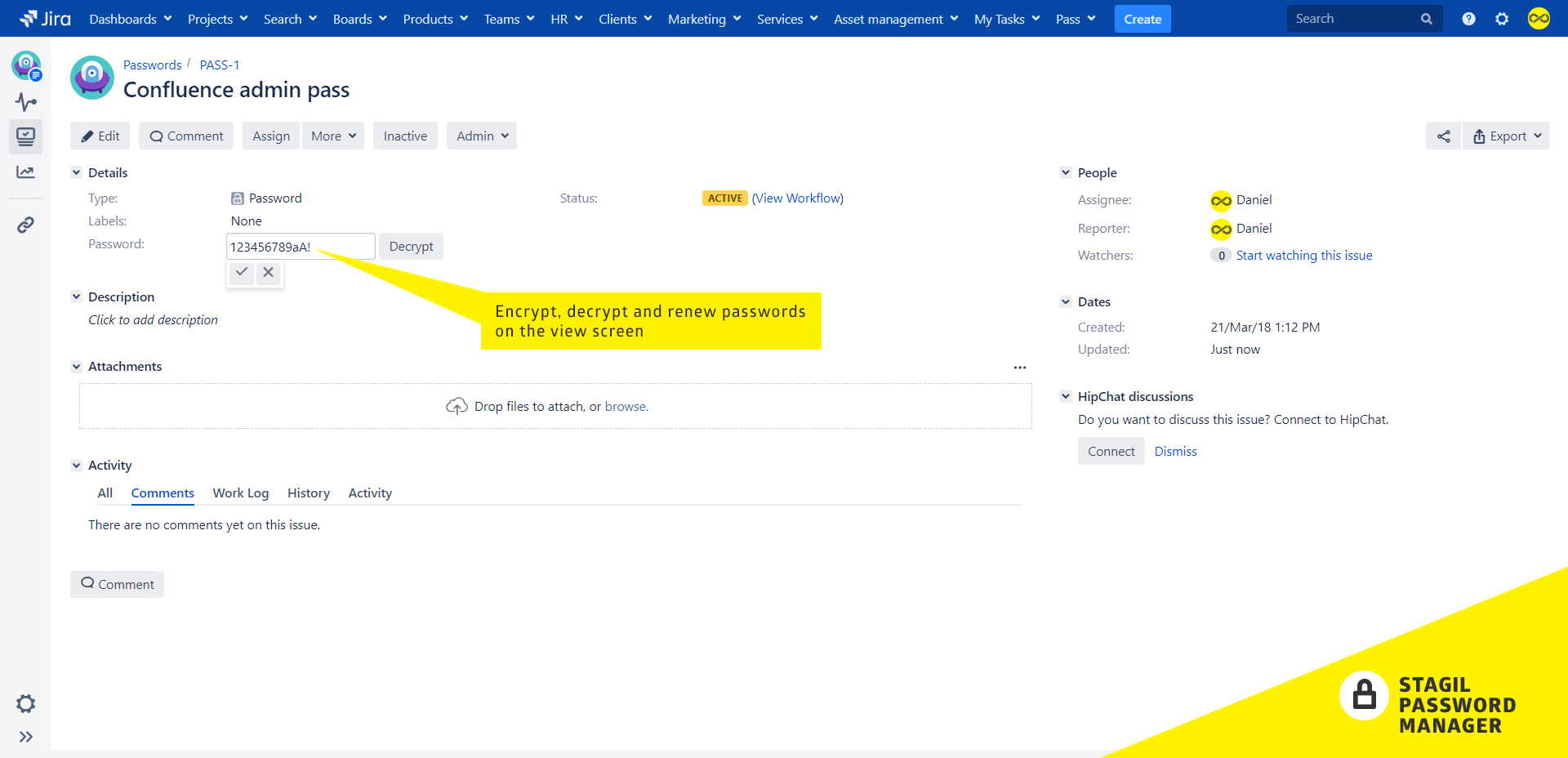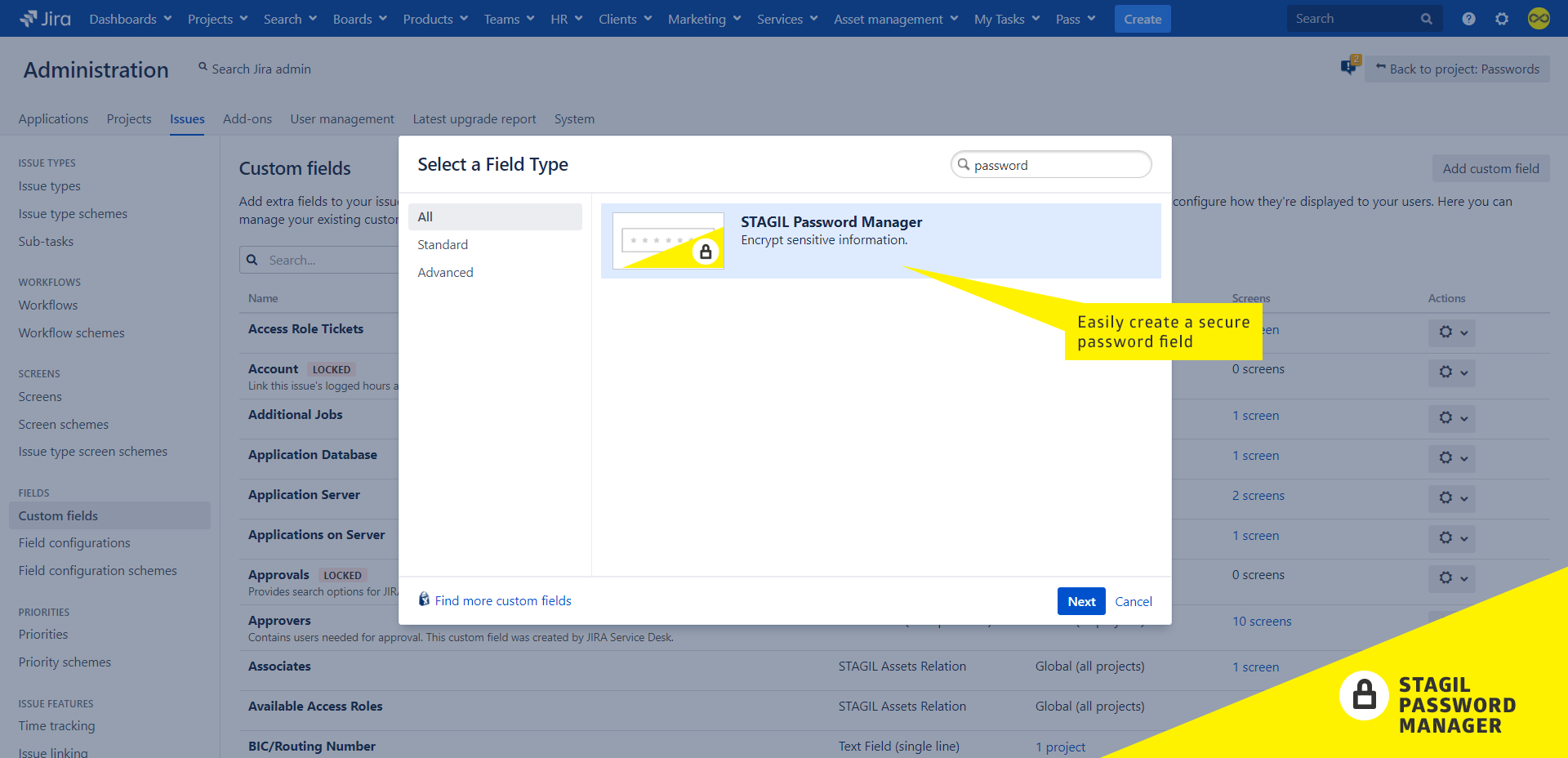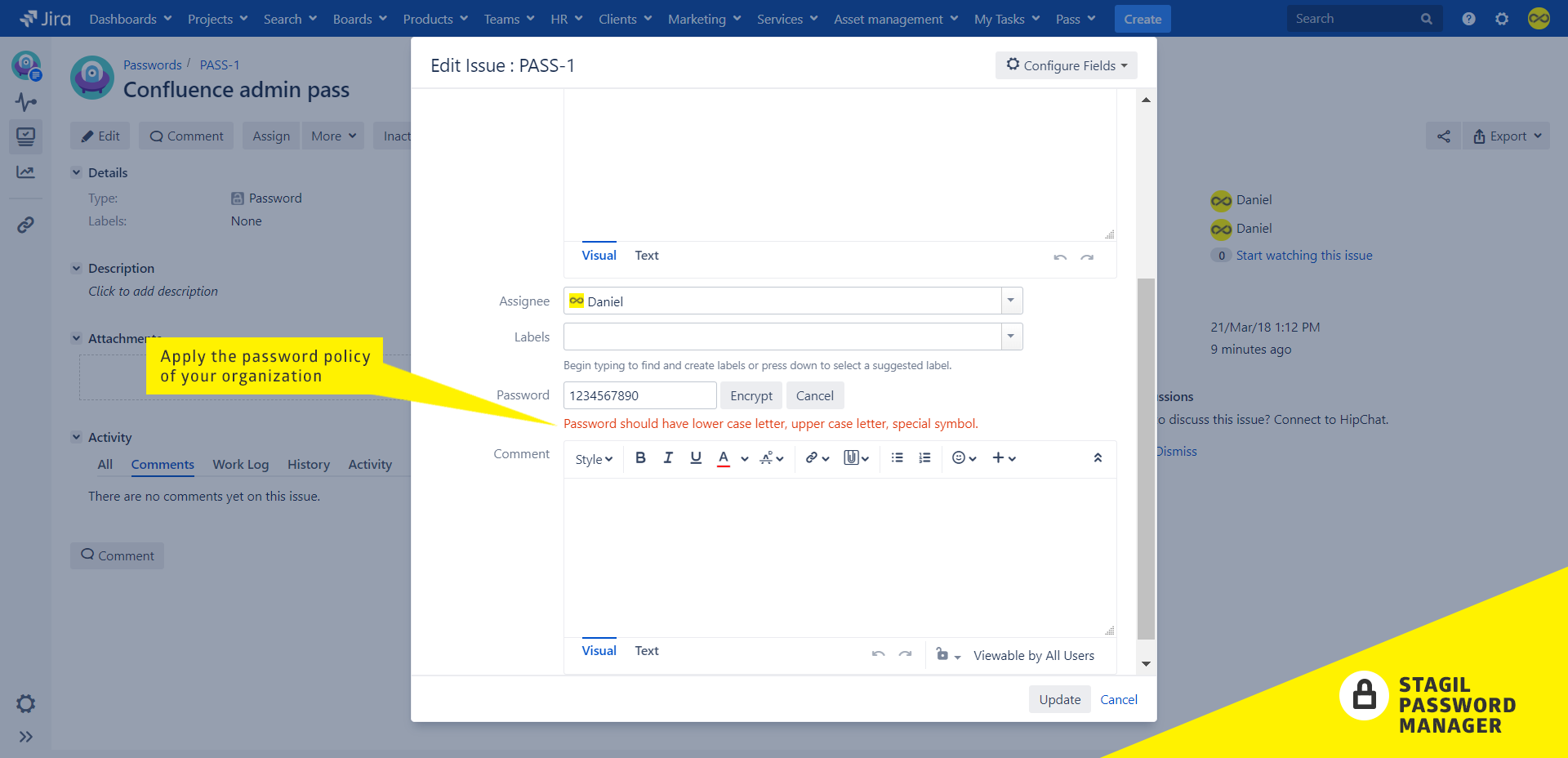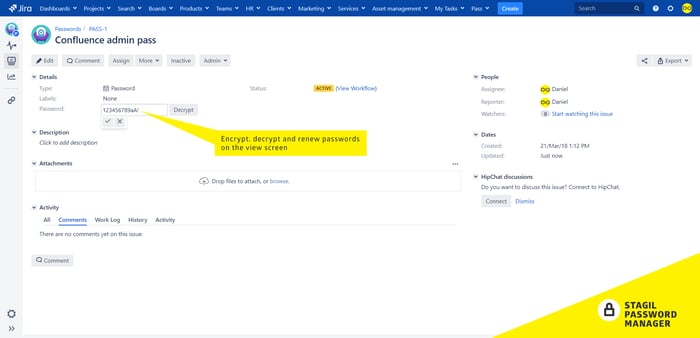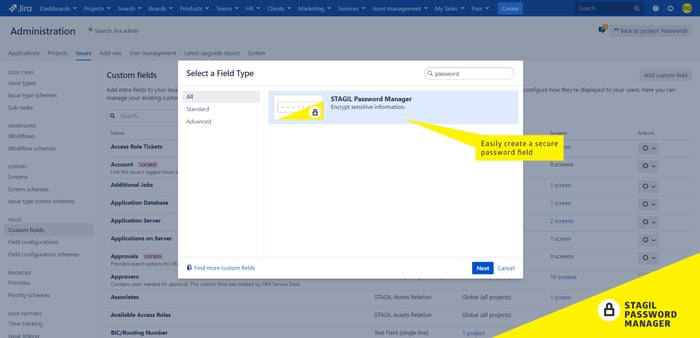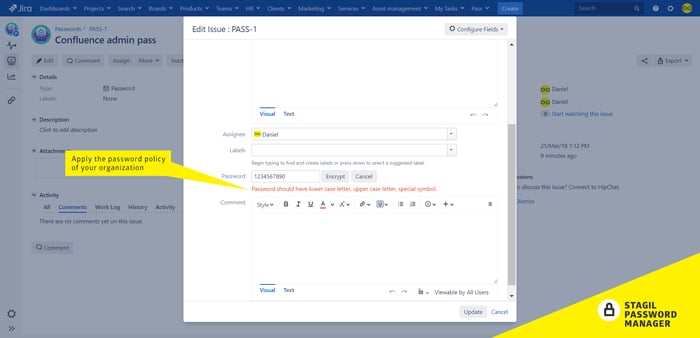Apps for Jira
STAGIL Password Manager
STAGIL Password Manager
Manage your corporate and private passwords directly in Jira by using native Jira features. With STAGIL Password Manager you can manage your company's and private passwords directly within Jira by using native Jira features in combination with encrypted password custom fields.
Try it free!
More details
Learn how you can leverage the native Jira features with the STAGIL Password Manager to let your Jira users manage their business and private passwords:
- Passwords are right there where you need them: As the app gives you a new password custom field type, you can create different password fields with specific requirements and add them to your desired issue screen.
- Immediately see and change the status of a password: When creating an issue for a new password, you can use Jira workflows to determine the status of a password, like "Active" and "Expired". You can also script workflow mechanisms to have the passwords' statuses change after a certain time period.
- Audit trail: When someone changes the password or pass phrase, it will be visible in the issue history log. So you can see who did changes and when the change happened, but not the changed passwords or phrases.
- Managing different types of passwords: To realize multiple types of passwords with different requirements, statuses etc., you can create multiple custom fields or multiple issue types, depending on your requirements.
- Additional password information: When you need to add information to your passwords, either create additional custom fields or - when managing the passwords as issues - enter information in the description, comments or dedicated custom fields.
- Ensuring password security: To make sure that your passwords stay secure, STAGIL Password Manager has a masked password field and encrypts the password right on database level. Additionally users can use their own pass phrases to encrypt passwords or you can apply your company's password policies. When managing passwords as issues, you can simply create your own security levels in Jira and apply them to your password issues with a Jira security scheme to restrict access to the passwords based on Jira groups and users. Of course you can also leverage the features of the Jira permission schemes to e.g. manage read and write access.
- Backups and exports with your basic Jira features: When backing up or exporting password data, simply use the Jira export functions or your own export apps to export the issues that include your passwords. All information about the passwords will be exported, but your encrypted passwords will stay encrypted in the export.
- Search for you passwords: As your passwords are simply managed within a custom field and in the best case as own password issues, you can use Jira's JQL search to find your password quickly by searching for e.g. the password summary or a label of the password issue.
Recommended use case:
- Create a new Jira project for password management.
- Create new issue type(s) for passwords and new workflows, screens, etc. when needed.
- Link the password issues to websites, applications or any other kind of assets that you are managing directly within Jira, e.g. when doing asset management with STAGIL Assets.
Discover it now for free
and start managing your passwords in Jira
Top application example