STAGIL Navigation for Confluence
Manage and Enhance the Confluence Top Navigation and Overall Appearance. STAGIL Navigation for Confluence gives you the power to customize the appearance of Confluence, including many aspects that also considerably improve the user experience. Adjust the top navigation bar, include header images, add footer images and additional menus!
Try it free!Design customizable top navigation menus
Easily configure the advanced top navigation bar with multi-level menus. You can fully adjust the top navigation to your teams' needs and show different menus based on user permissions.
Tailor context specific space navigation menus
Build your own dynamic custom space navigation menus. Create dynamic space list menu items based on space context.
Extend content search & navigation for Confluence
Search for your content in an intuitive way within Confluence. Display important attributes for all your pages, blog posts and attachments within advanced content search navigator.
More details
Take your Confluence top navigation bar and the overall Confluence appearance to the next level with the STAGIL Navigation app:
- Configure the entire top navigation bar according to your users’ needs.
- Hide standard Confluence system menus and menu items from other apps.
- Create entirely new custom menus with links to internal Confluence pages, Jira projects or other external web links. Use separators to visually upgrade the menus and create dynamic space lists. The app also gives you an additional menu hierarchy to create more complex menus.
- Give each of your user groups a different top navigation menu.
- If you have to follow your corporate identity guidelines or simply want to enhance the appearance of Confluence by adding a custom image on top of the navigation bar, STAGIL Navigation gives you the ability to do so.
- You also have the option to adjust the Confluence footer. Remove the standard footer and add helpful links for your Confluence users, add an image and more.
Discover it now for free
and start to manage and enhance the Confluence navigation and appearance
Learn more 
Top application example
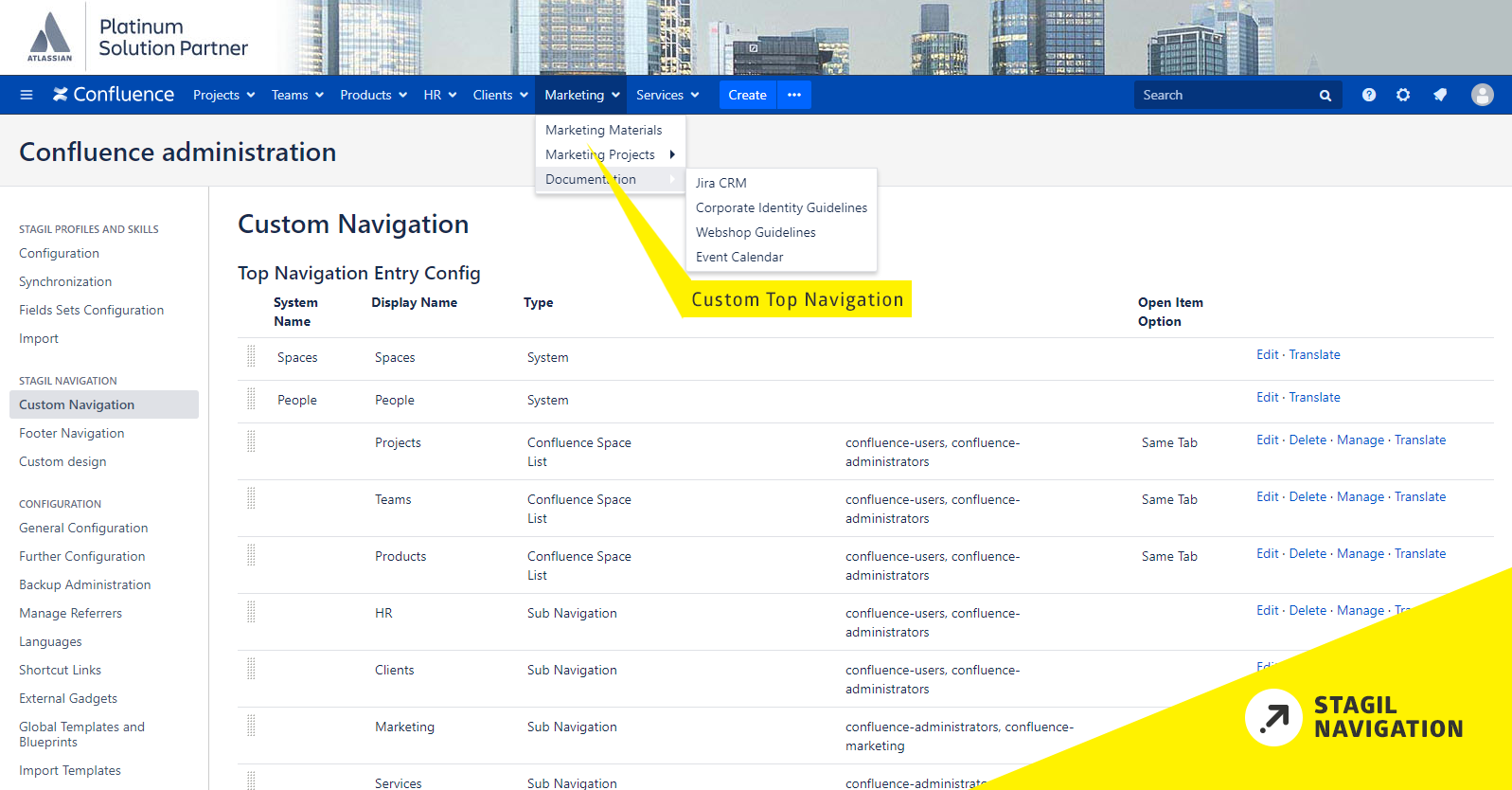
Change The Whole Top Navigation Bar
Our app enables you to easily configure the Confluence top navigation. You can hide standard or app menus that can overload the navigation bar bit by bit. It is also possible to configure completely new multi-level menu entries. There are many possibilities like web links and Confluence space lists based on regular expressions. For every Confluence user group you can create a different navigation bar appearance, so it reflects each user’s needs without overloading it.
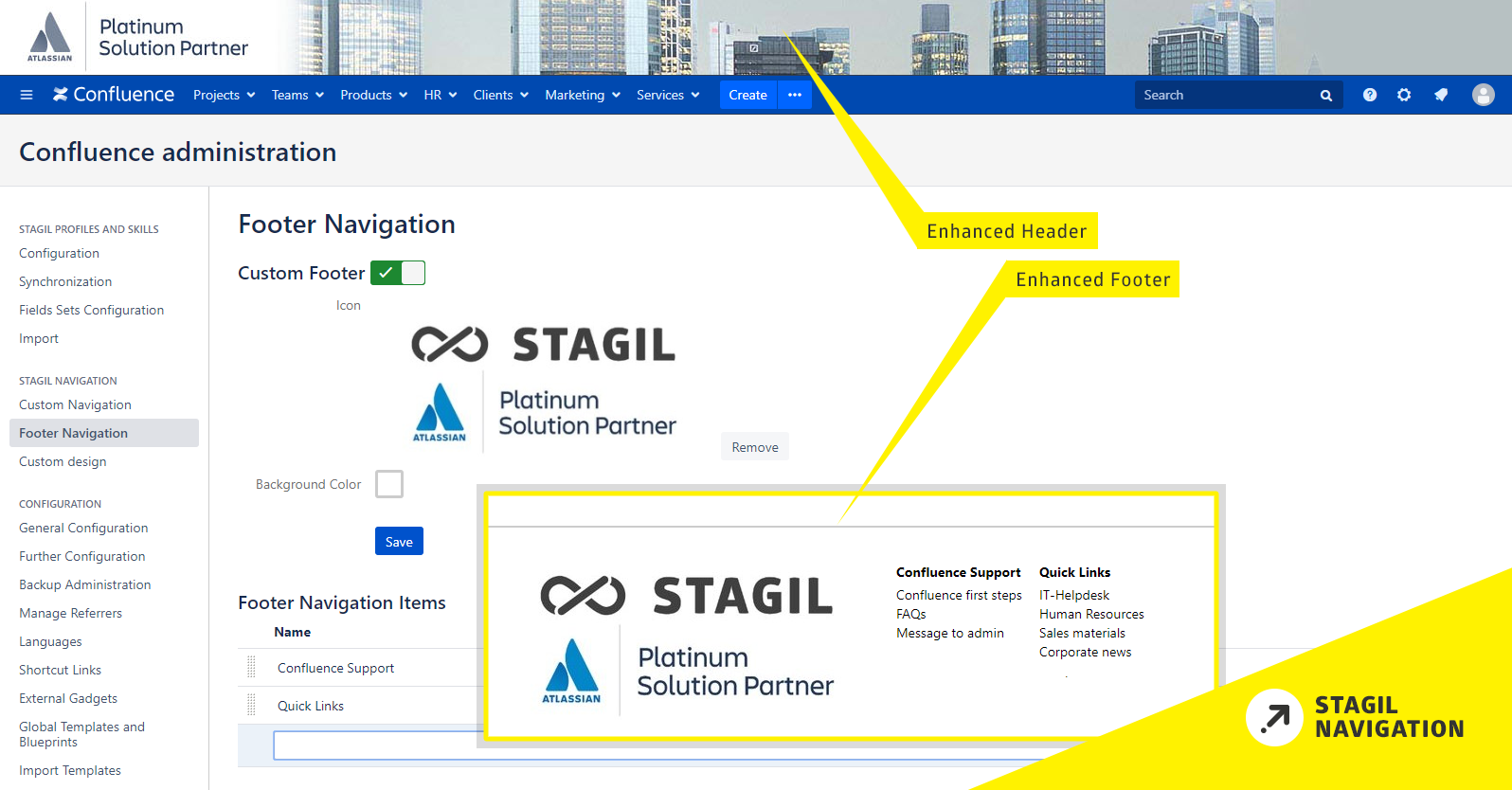
Add A Header Image And Change The Footer
STAGIL Navigation for Confluence gives you the ability to add an image as header to reflect your corporate design within Confluence. The Confluence footer can also be configured to include an image, as well as additional menu items for an enhanced user experience and to add helpful quick links for your Confluence users.
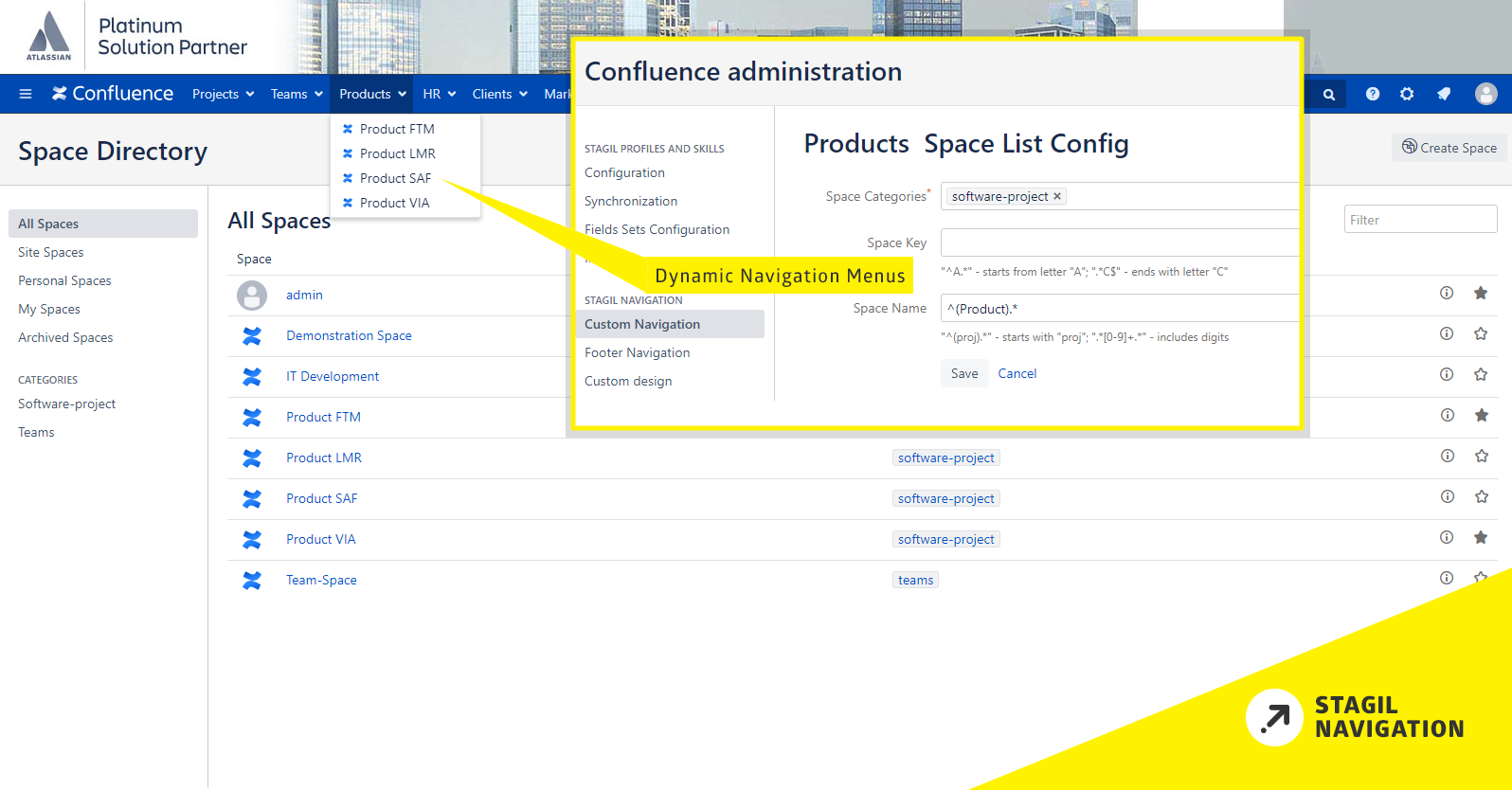
Create Dynamic Confluence Space Menus
Build your own dynamic custom space menus in the top navigation bar. The menus can be based on your space categories, the used space keys or the names of your spaces. The menus will adjust automatically when new spaces are created or spaces get deleted. So your development teams will always have all their product requirement spaces in one menu and the project managers can always see every business project documentation space without having the administrator to change the menu items.
Our apps
Use STAGIL Navigation for Confluence for:
Technical Documentation
Governance, Risk & Compliance (GRC)

Try the app on your own through starting a trial via the Atlassian Marketplace, or book a demo with us to get a headstart on your usage of the app.
Just fill out the form below and we will contact you about scheduling a call.






