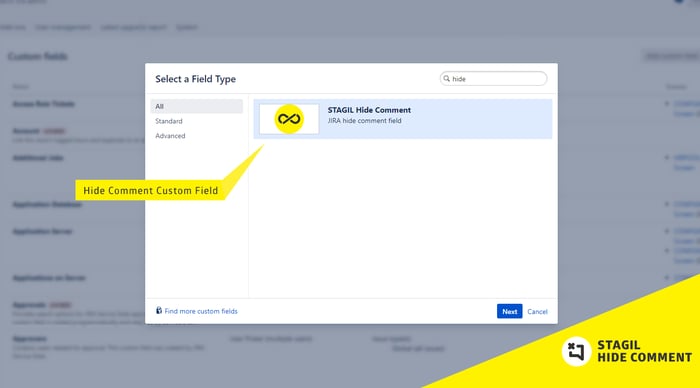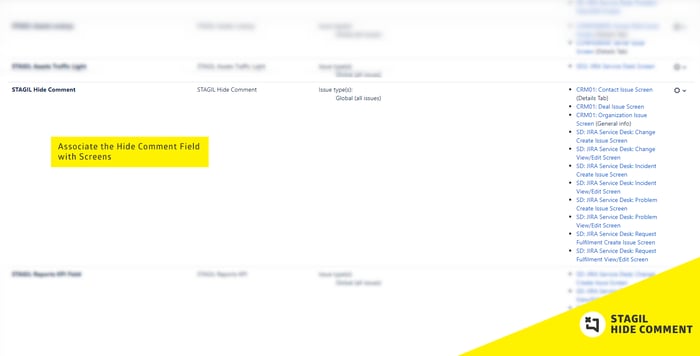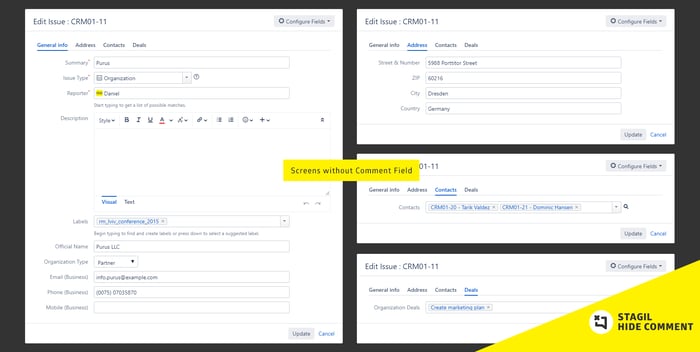STAGIL Hide Comment
Hide the Default Comment Field on Jira Screens. With STAGIL Hide Comment for Jira you can finally remove those native comment fields on your issue edit screen tabs. Like most Jira users, it is very likely that you have barely ever used the comment field in the issue edit screen. Especially not on every tab of complex issue screens. Help your users find the fields they really need by removing the comment field and therefore cleaning up the UI.
Try it free!
More details
Have you ever used the comment field in the issue edit screens?
Have you ever wished to get rid of it, especially on screens with many custom fields and several tabs?
Get control over Jira's default comment field and clean up screens to increase the usability for your users!
Use STAGIL Hide Comment for Jira to hide the comment field on the Jira edit and transition screens. The STAGIL Hide Comment custom field is not visible for the end users and works for Jira Service Desk, too.
Discover it now for free
and create your own data sets in one Jira table custom field
Top application example
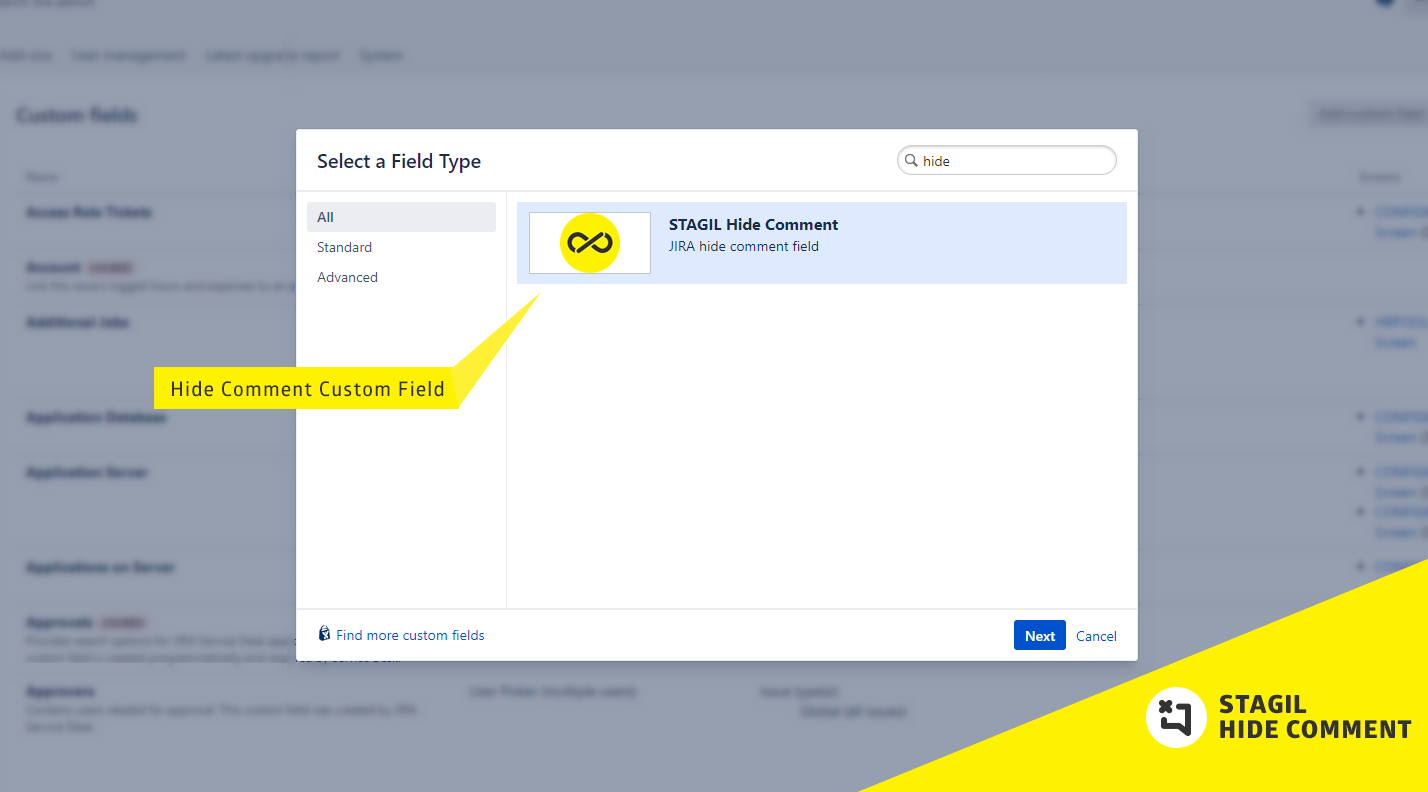
Provide Clearer Issue Screens Without the Comment Field
The default Jira comment field will be hidden from edit and transition screens which are associated with the STAGIL Hide Comment custom field. It gives your users a nicer and cleaner experience when working with issues.

Quick Setup of the Hide Comment Field
Just associate the STAGIL Hide Comment custom field with one or more screens like you do with any other field type. You do not have to worry, if you use one screen for create, edit and view. The comment section on the view screen will still be available.
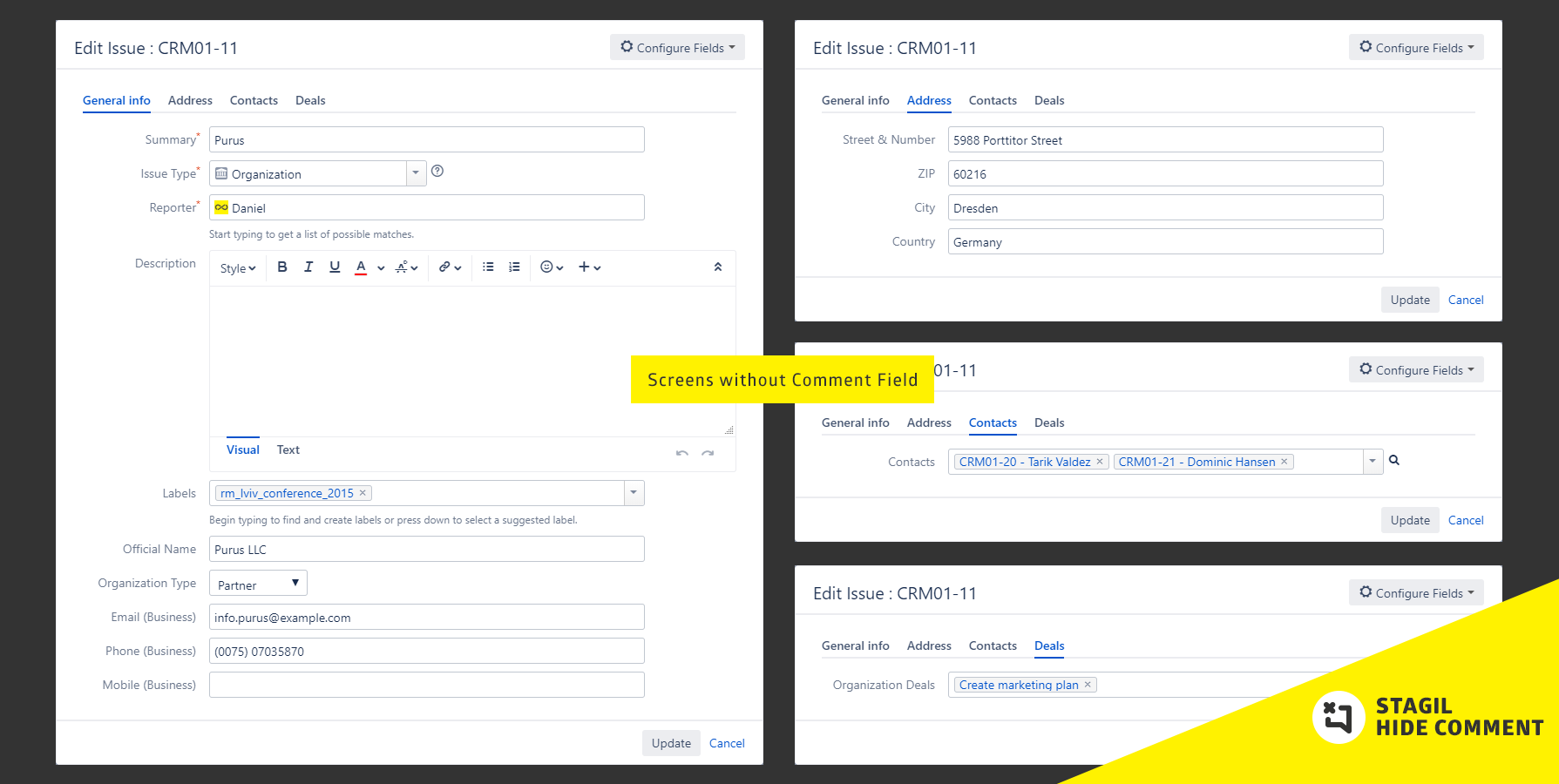
Provide Clearer Issue Screens Without the Comment Field
The default Jira comment field will be hidden from edit and transition screens which are associated with the STAGIL Hide Comment custom field. It gives your users a nicer and cleaner experience when working with issues.