4 Tips to organize the content on your wiki
[Confluence], [Enterprise Wiki]
Confluence is the workspace of choice when content creation and distribution are indispensable for success! More than 60,000 customers rely on Confluence, making it the top tool for teams to share knowledge and collaborate.
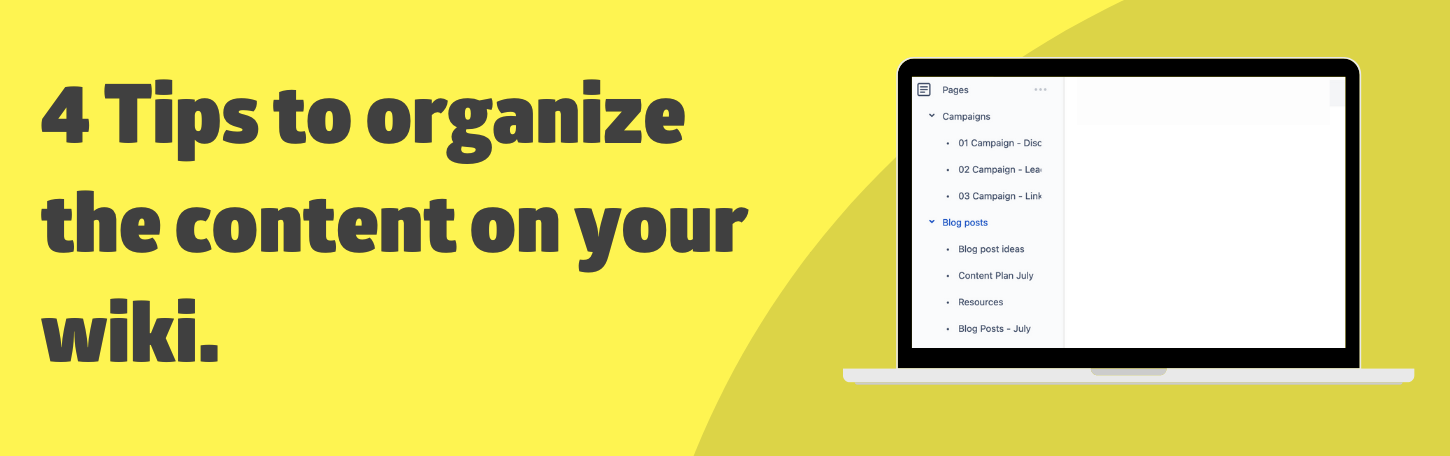
Confluence is characterized by its easy-to-use interface and powerful features that allow distributed teams to work and collaborate in one centralized space. Since everyone can create and collaborate, Confluence spaces or wikis can get disorganized, diminishing team productivity, and making it harder to find information between spaces.
To help you avoid this issue, here are 4 tips to tidy up your content on Confluence. It is highly recommended documenting a list of best practices for your Confluence users, so they can properly structure their content on the designated Confluence space.
1-Create multiple spaces for each team.
Confluences spaces are places to save and classify different categories of content. We suggest creating a space for each team, bigger projects or documentation spaces.
When spaces are properly classified for each team (marketing, business, PM, engineering), information will be easier to find and store and your Confluence instance will have a clear easy-to-follow page structure. A helpful tip is to group content by subject and relevance.
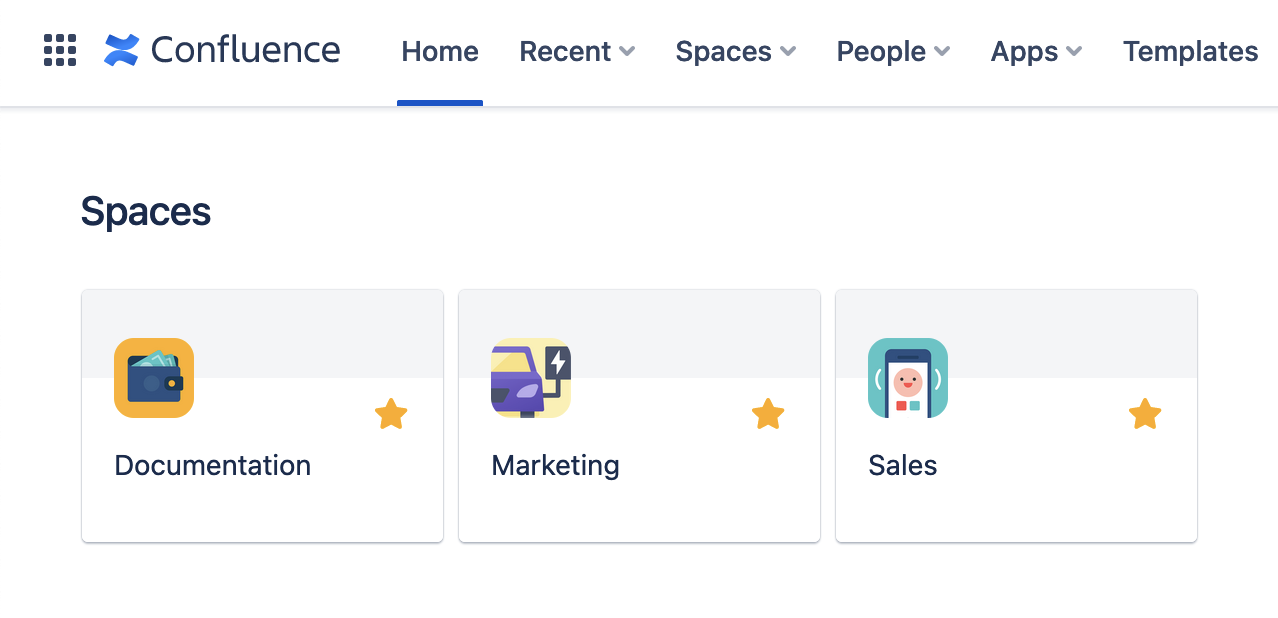
2- Organize your attachments.
Confluence has improved its capabilities, and you can now attach many new types of content, like YouTube or Google Drive links, Trello cards, etc. It is essential to properly organize attachments and making sure they are arranged in a meaningful way, making it easier for the next person reviewing the document. Just imaging browsing through multiple attachments named "Screenshot 1", "Screenshot 2". Not so cool, right?
Another great tip is to avoid renaming the updated version of an attachment. By using the same name, the attachment will be replaced and versioned instead of duplicated, and you can save yourself some time.
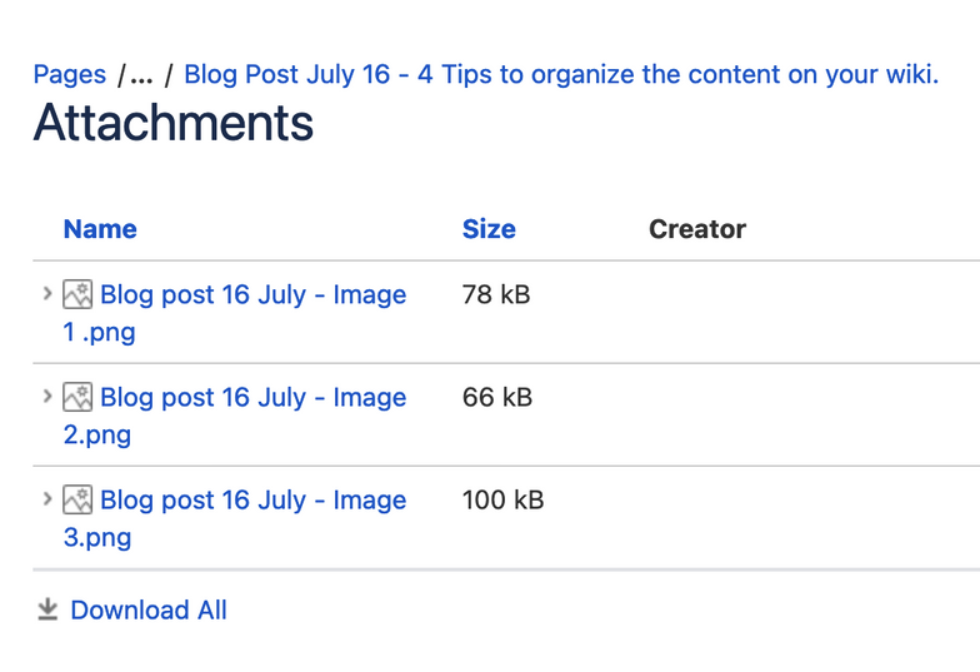
3- Don't start from scratch, use templates!
Standardize your documentation process by using use case-specific templates. Confluence offers more than 70 different built-in templates, from HR to strategic planning - there is no need to start from scratch. Additionally, you can also create your own templates to give your users a quick way of creating new pages and easing content creation.
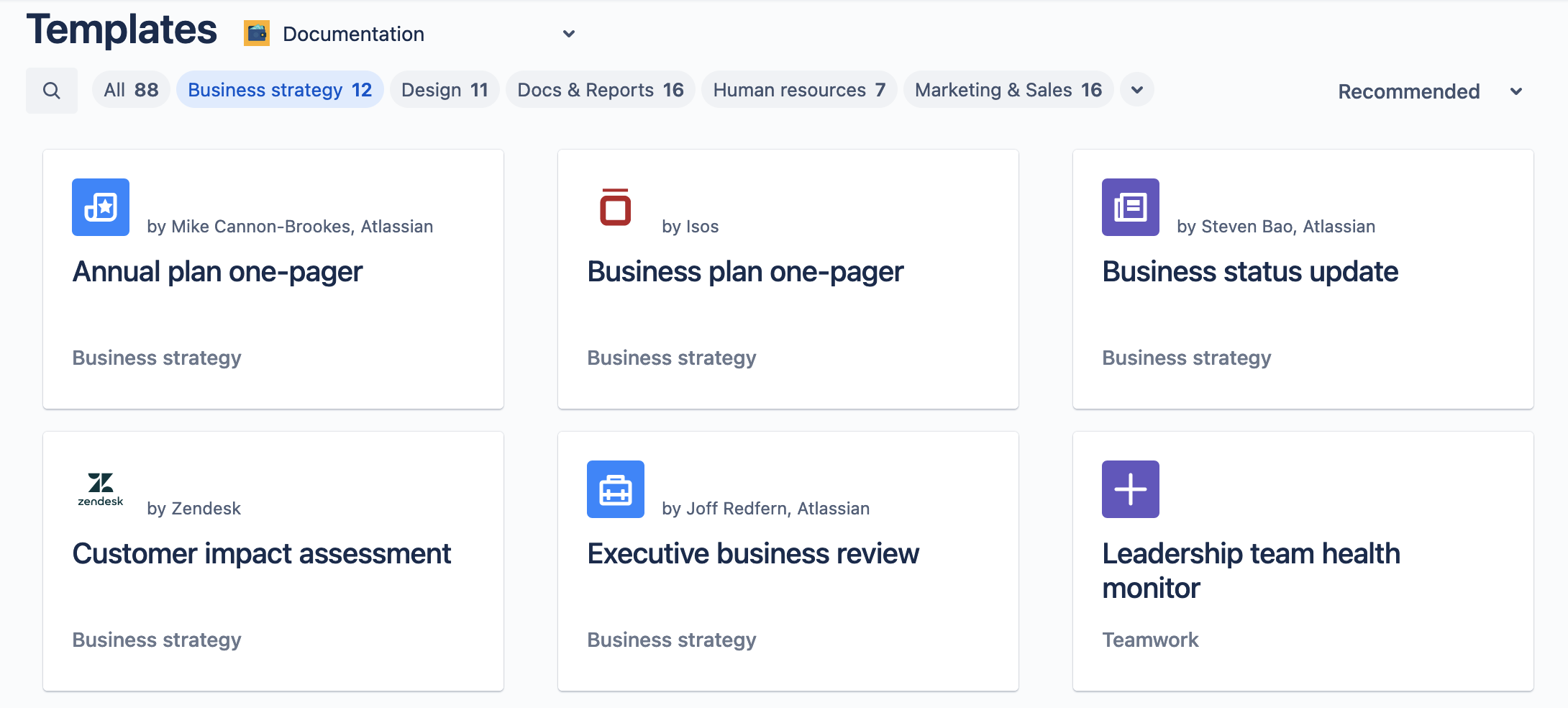
4- Use labels to organize pages and attachments
Labels are keywords that help you organize pages and attachments to make them easier to group or find. Labels can group pages that are relevant for the same topic, allowing you to see, display, and search for related content. You can also use this feature in combination with your customer portal in Jira Service Management to help customers find FAQs and self-help articles much faster and for exactly the problem they need help with.
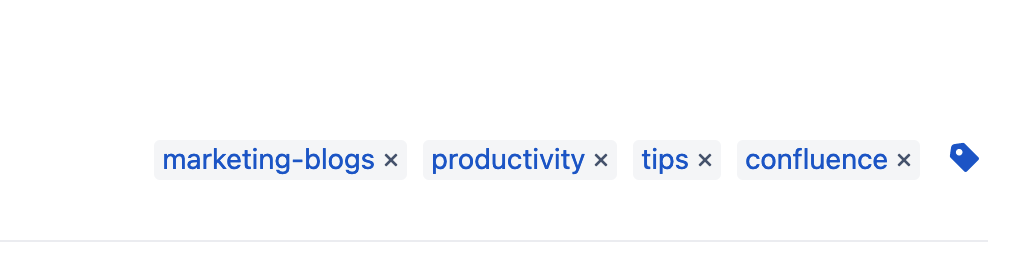
Curious about what else Confluence can do? Reach out to us - we are glad to demonstrate the many advantages of how it improves your business. Book a free consultation with one of our Atlassian Experts today!
If you don't want to miss our updates, follow us on Twitter @STAGIL_TEAM or LinkedIn STAGIL.

See how STAGIL can help you:
The first consultation is on the house! Feel free to contact us!
Did we raise your interest?

Feel free to contact us!
See how STAGIL can help you:
The first consultation is on the house!