How to use confluence Excerpt include and why you should do it
[Confluence]
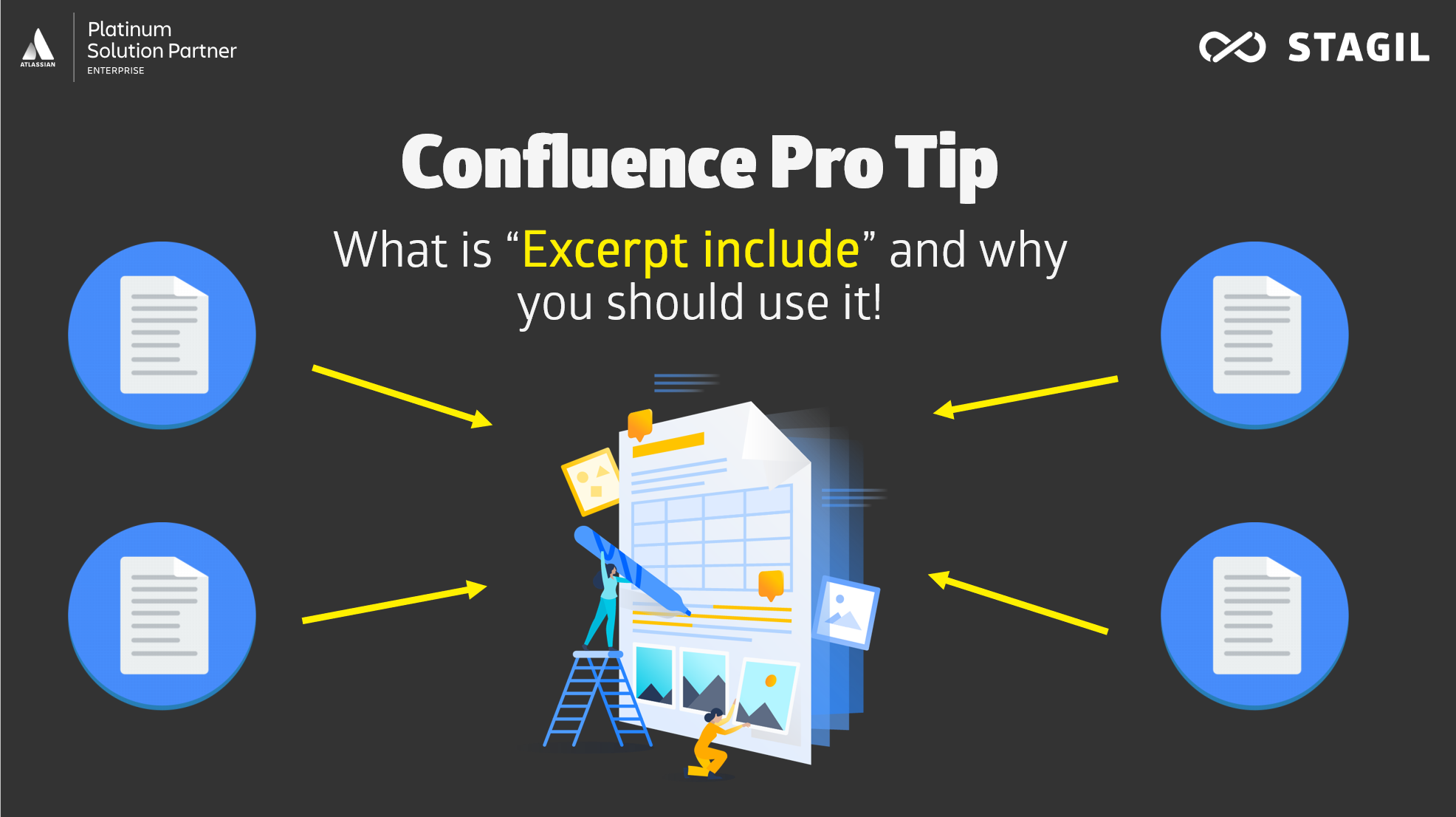
Excerpt Include is a tiny, neat confluence Macro.
It lets you include Excerpts from other confluence pages.
Here are some use-cases where this comes in super handy:
Writing technical Documentation
Often times when you are writing technical documentation, you need to describe the same function more than once. This could be for different versions of your software, or when the same function in your software is used in several contexts.
If that function ever changes or needs added documentation, it is crucial that you are able to change the documentation in every place where it is shown. Except, include lets you do just that. Rather than having to think of all the places where your documentation needs to be updated, you set up these shared functions as individual excerpts and update them from just one place.
Writing Job postings:
Usually, when you write job ads, there is a lot of text that gets repeated over several different job postings. Information such as company information or employee benefits usually don't vary amongst different job posts.
When you structure your job ads, you can use excerpt include to pull in company information or employee benefits from another page so that if they aver need to change, you only need to change them in one place and not in every document.
Setting a website structure
When structuring website content, there are always some elements that are shared between all or some pages. These elements include recent blog post menu, Navigation menu, footer or additional information.
When planning the content, you can define these elements and put them on individual pages. When you are later writing and structuring your website pages, you can pull in these elements with excerpt include and so that they can be changed from one place rather than each individual website page.
How to use Include Excerpt:
Firstly, you need to tag the excerpt that you want to include in another page:
a - Select the text that you want to use
b - click on plus to insert a macro
c - Select the excerpt macro to format your text as an excerpt
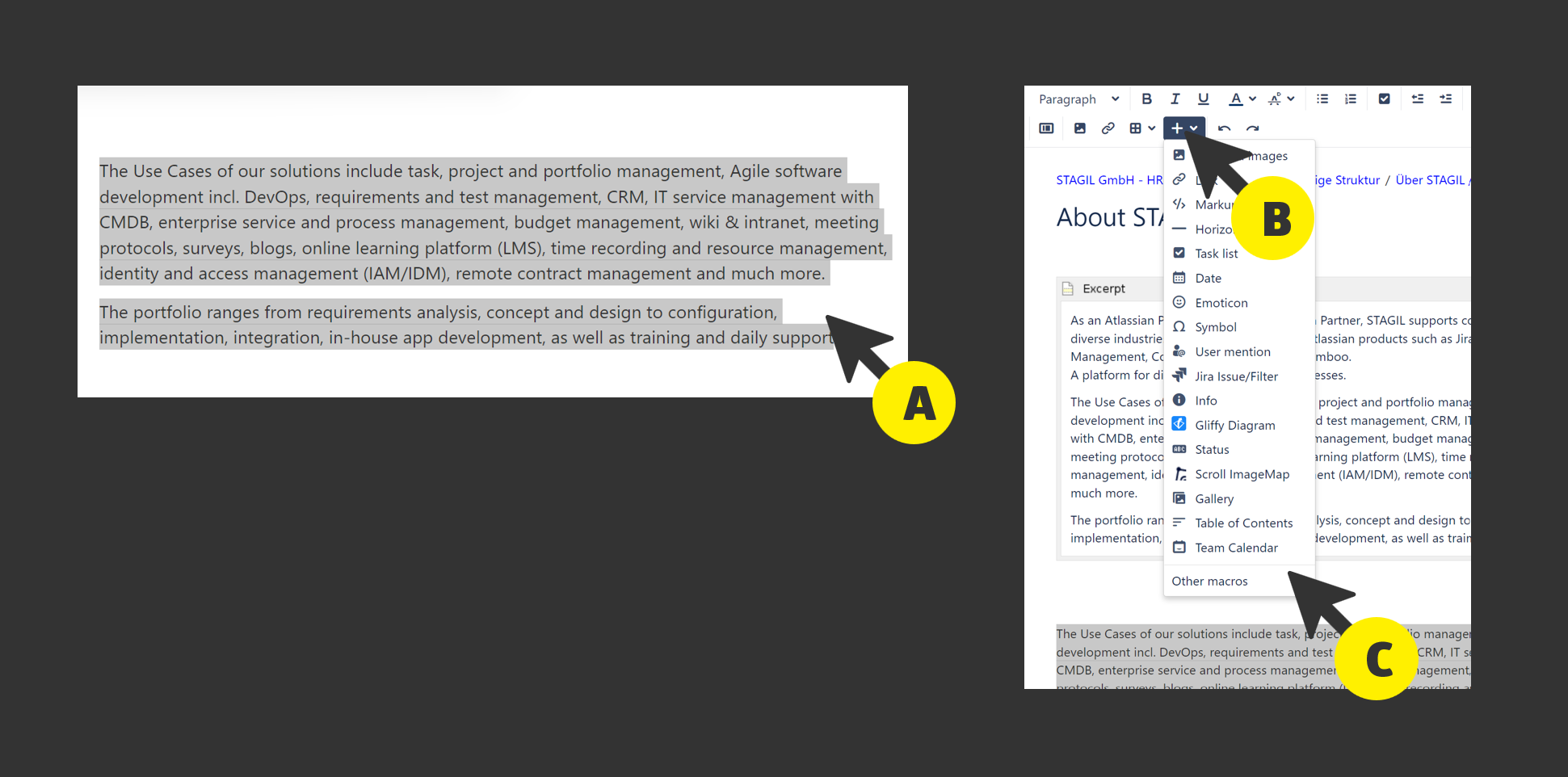
Secondly, include the excerpt in another page
a - Open the page where you want to include the excerpt, Click on plus to select a macro and find the macro "Excerpt include"
b - Select the page where the newly created Excerpt is located and confirm
c - Your excerpt is now included in your page. Note: You will only see the full content of the excerpt when the page is published and in View mode
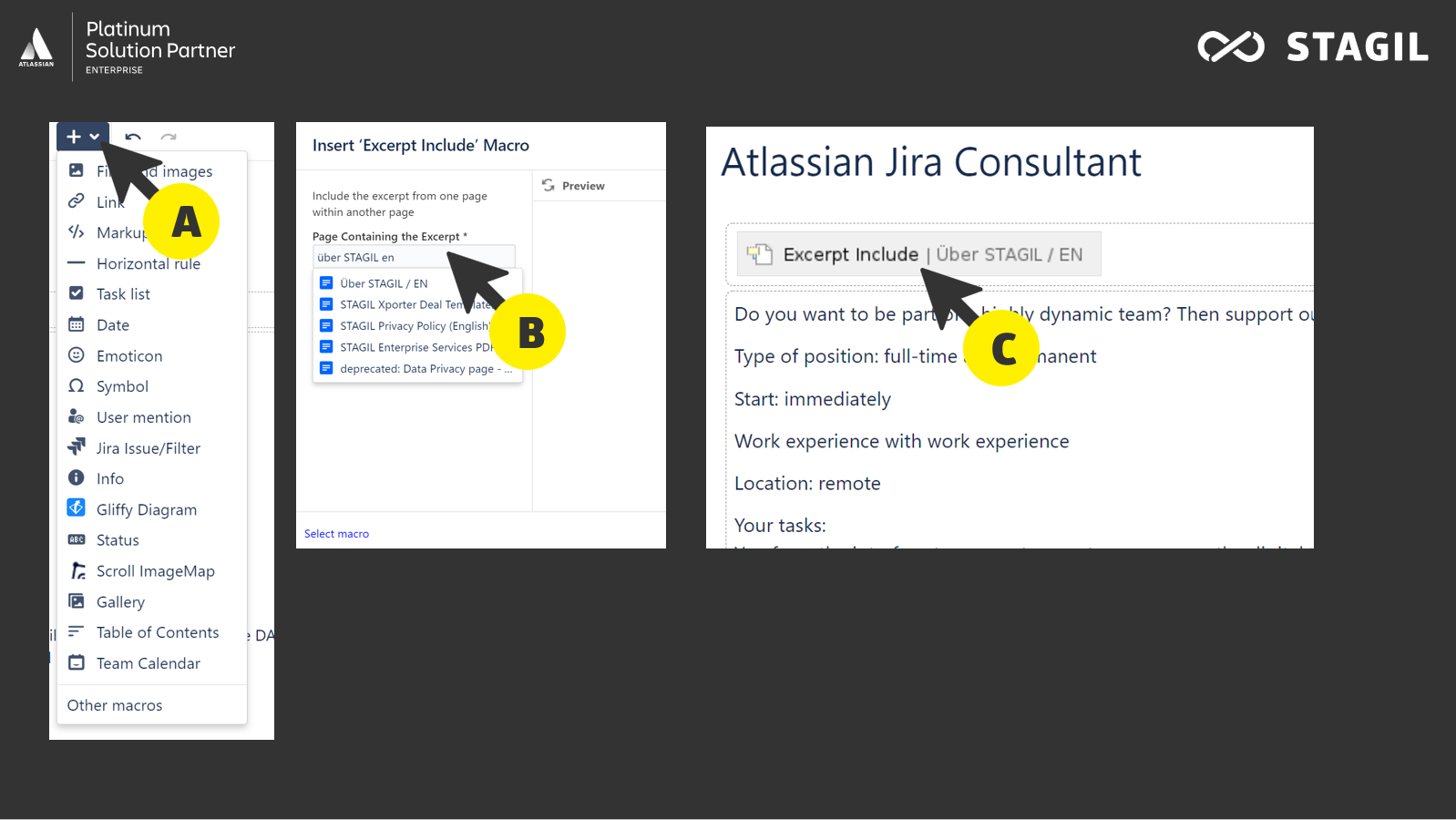

See how STAGIL can help you:
The first consultation is on the house! Feel free to contact us!
You want to know more about Confluence?

Feel free to contact us!
See how STAGIL can help you:
The first consultation is on the house!