News – STAGIL Workflows and Fields 2.0.2 for Cloud
[STAGIL Workflows and Fields]
Get ready to elevate your Confluence Cloud experience with the introduction of STAGIL Workflows and Fields version 2.0.2. This latest update introduces a range of exciting new features that have been specifically designed to boost your productivity and efficiency. Now more Issue Fields are supported and also a new Sync mode was added.
New Sync mode: Sync selected pages
Learn more information about Sync Modes!
The app allows you to configure how your Confluence pages are synced and linked to Jira issues. You can choose from two sync modes, depending on your needs and preferences:
-
All pages: This option automatically creates a Jira issue for both old and new pages. This is the easiest and fastest way to sync a space with a Jira project.
-
Selected pages: Users will need to manually synchronize pages with this option. This mode offers more control over which pages are synced and when.
More Issue Fields are now supported:
-
User picker (multiple users)
-
Components
-
Select List (multiple choices)
- Date picker
Learn more information about Issue Fields configuration.
Fields configuration allows the enhancement of page content with data from a related issue.
To select the fields displayed in the Fields tab, navigate to the configuration page → find the configuration → Actions menu → Issue Fields.
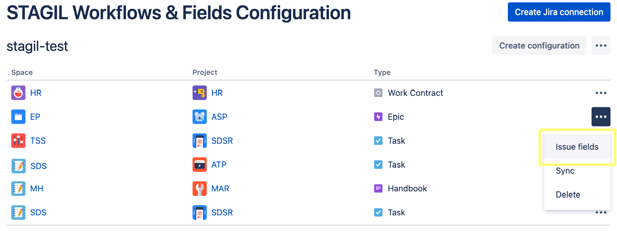
Find the required field in the drop-down select list and click on the ![]() icon.
icon.
Fields can also be removed with a click on the ![]() icon.
icon.
The Fields tab always displays the issue key by default, which can not be removed.
Fields will not be displayed in page view unless they have values.
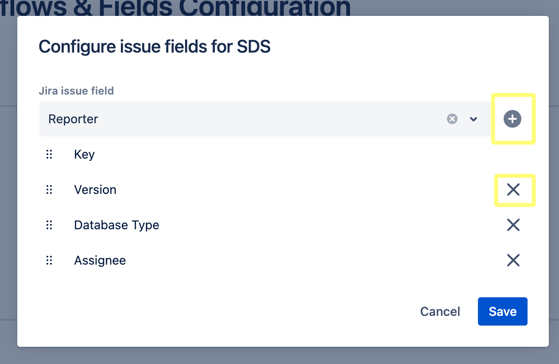
Supported system fields |
Supported custom fields |
|
|
Issue Fields in the workflow transition screen
Some workflows can have a screen prompted on certain status transitions. See Atlassian documentation
for more details.
When such a transition is performed from a Confluence page, users will also be able to see the mapped transition screen.
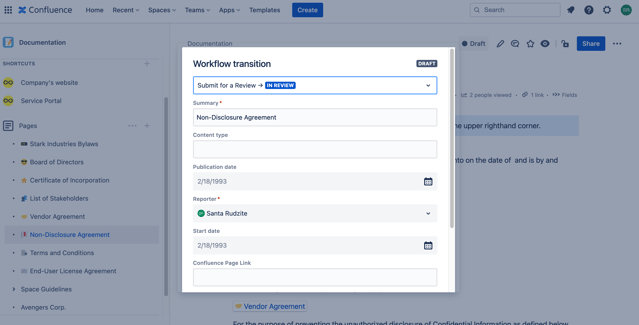
Supported system fields |
Supported custom fields |
|
|
We are dedicated to delivering top-notch products and features that enhance our users' productivity and efficiency. We believe that this latest update will greatly contribute to reaching your objectives, and we eagerly anticipate hearing your valuable feedback.