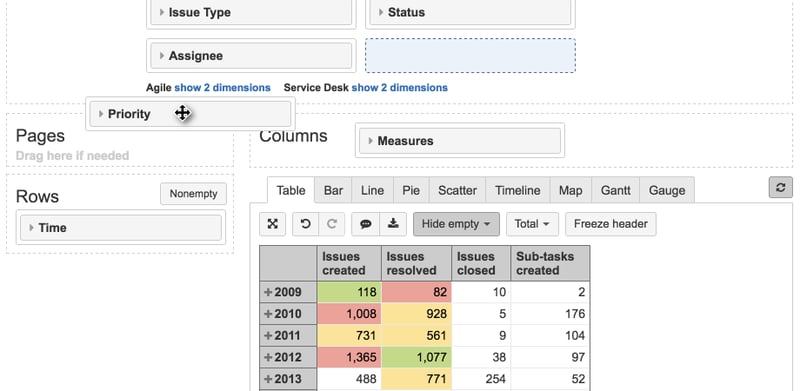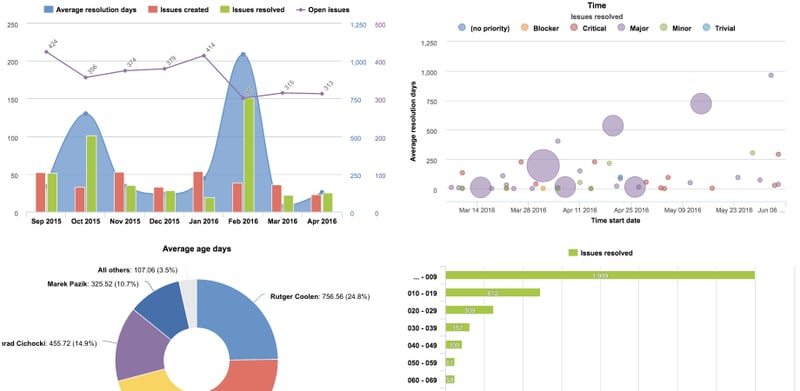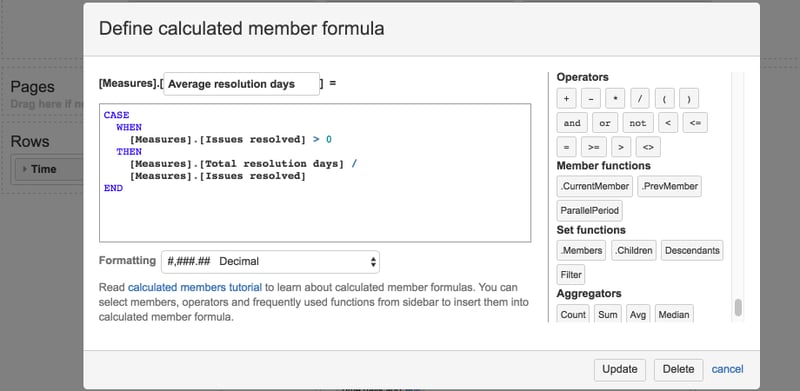Apps for Jira
EazyBI for Jira
eazyBI: Powerful reports, dashboards and calculation in your Jira data
Use eazyBI to create powerful calculations, reports an dashboards quickly and easily.

Powerful Reporting
eazyBI is a powerful app for Jira to create reports, dashboards and charts by using the drag-and-drop-tool. This is how you can analyze and visualize your Jira issues data as well as additional data from CSV or Excel files, SQL and REST API data sources. eazyBI also supports Jira Software, Jira Service Desk and Tempo Timesheets custom fields, Xray, Zephyr and Adaptavist test management data.
eazyBI and catworkx
catworkx is a partner of eazyBI for Jira and is happy to support its customers in configuration or administration of it.
More details
- Analyze Jira issues by standard and custom issue fields
- Start from a summary overview and drill into details
- Create pivot table reports, visualize your data with many chart types
- Identify trends and top/bottom performers
- Define your own measures and filters
- Analyze third-party custom fields
- Visualize historic data
- Filter within your report or dashboard quickly and easily
- Add different accounts for different projects and add account users
- Add additional permissions than you defined in Jira
- Publish eazyBI reports as gadgets on Jira dashboards
eazyBI also supports
- Jira Software (Agile) custom fields (Sprint, Epic and Story Points)
- Jira Service Desk custom fields (with SLA metrics)
- Tempo Timesheets custom fields and worklog attributes
- Xray
- Zephyr
- Profields data
- Adaptavist test management
Need help with purchasing or configuring eazyBI?