Compare Confluence to Google Docs, Notion and Microsoft SharePoint
Confluence is your team’s central intelligence. It is a company-wide knowledge & project collaboration tool. Compared to the alternatives, Confluence scores pretty well on feature and usability comparisons
Get started!Confluence helps teams accomplish more together. See how it stacks up against the competition.
| Feature Comparison |
Confluence |
Google Docs |
Notion |
Shareopoint |
|---|---|---|---|---|
| Real-time co-editing | ||||
| Inline comments | ||||
| Content is open by default | ||||
| Templates for every role | ||||
| Home, blogs & activity feed | ||||
| Robust Jira integration | ||||
| Hundreds of content formatting macro | ||||
| Mobile apps for iOS and Android | ||||
| Intuitive top navigation & page tree for organization | ||||
| Flexible pages with native, easy tables | ||||
| Personal & team spaces | ||||
| 1000s of apps and integrations | ||||
| Advanced search with unlimited version history | ||||
| Free Admin tools for easy customization | ||||
| Announcements and blogs for team synchrony |

Confluence vs Google Docs
Confluence is open by default, making company-wide information readily accessible where in Google Docs, knowledge can quickly become lost or hard to find.
To prevent ideas from getting lost in private folders and to turn messy plans into executed reality, teams choose Confluence over Google Docs.
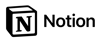
Confluence vs Notion
Notion is a notetaking workspace for quick thoughts and lightweight to-do lists. Unlike Notion, Confluence fulfills the advanced needs of teams and comes with the power and flexibility every organization requires for knowledge sharing and collaboration.
While Notion works for note taking, teams find Confluence is the robust solution needed for project collaboration and creating a central knowledge base.

Confluence vs SharePoint
Companies looking to move quickly prefer Confluence’s out-of-the-box setup and ease of use for admins and end users over SharePoint.
Confluence is a single source of truth for organizations while SharePoint is used for archiving files. Confluence integrates with the full Microsoft Suite to take your company’s collective intelligence to the next level.
Why choose Confluence over alternatives?
Turn ideas into actions and results. Connect to all your tools
Strengthen company culture and engagement
Collaborate on projects and plans across teams, all in one place. Get updates when changes are made or track version history to stay in the loop and move work forward, collaboratively.
Create flexible and dynamic content
Confluence unites individual Word, Excel, and PPT documents into one versatile page. Forget switching between tabs and wondering which presentation had that piece of information. Edit pages to fit your needs – from meeting notes to project trackers, status reports, blogs, onboarding guides, and beyond. Create quickly from anywhere and apply 80+ best practice templates.
Your point of contact:
Emilio Franke
Atlassian Conslutant

Specialization:
You would like to see Confluence in action?
We'll be happy to give you a tour. During a demo, we'll show you the features that are relevant to your business.
Feel free to write to us about what you would like to map with Confluence.
Learn more about the features of Atlassian Cloud and Atlassian Self-Managed.
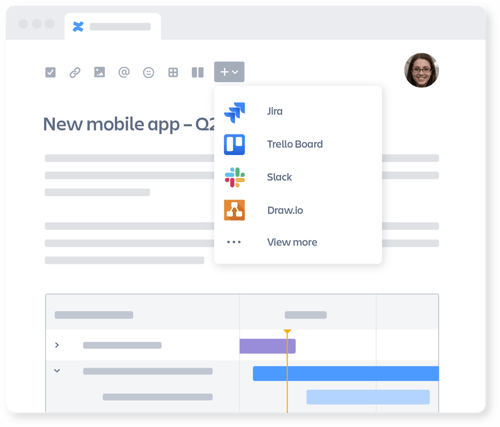
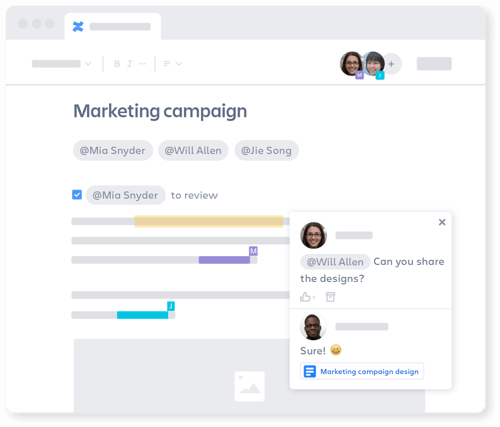
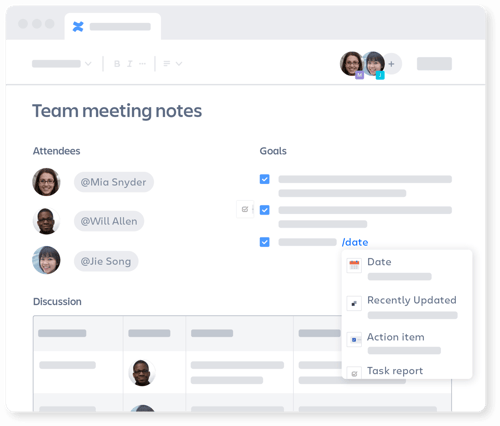


.png?length=180&name=ITIL%20Foundation%20(2).png)





